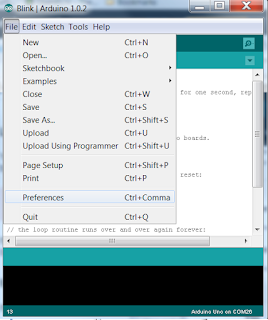SENDING MESSAGE WITH ARDUINO WITH ORDINARY GSM MODULE (NO GSM SHIELD) WITH AT COMMANDS
Using a GSM module with arduino for sending message .. 1. Find your GSM modules Baud rate 2. Connecting to Arduino .. You need to connect only 3 pins from GSM to Arduino * RX from Arduino to TX of GSM * TX from Arduino to RX of GSM module * GND pin from GSM to GND of Arduino.. MAKE SURE THAT U HAVE CONNECTED ALL PINS CORRECTLY !! If yes ! .. your hardware interfacing is Over .. ! Now , about the Arduino program. We have a library already in Arduino called GSM.h . Here , we are not using that because we are not using GSM shield so there is a chance of error.. This method is simple though . we use simple " Serial " function and " String " function. Program for sending a message ..follows .. //////////////////////////////////////////////////////////////////////////////////////////// void setup() { Serial.begin(9600); // Baud rate of the GSM Module } vo...